Check if Intervals Overlap in Python
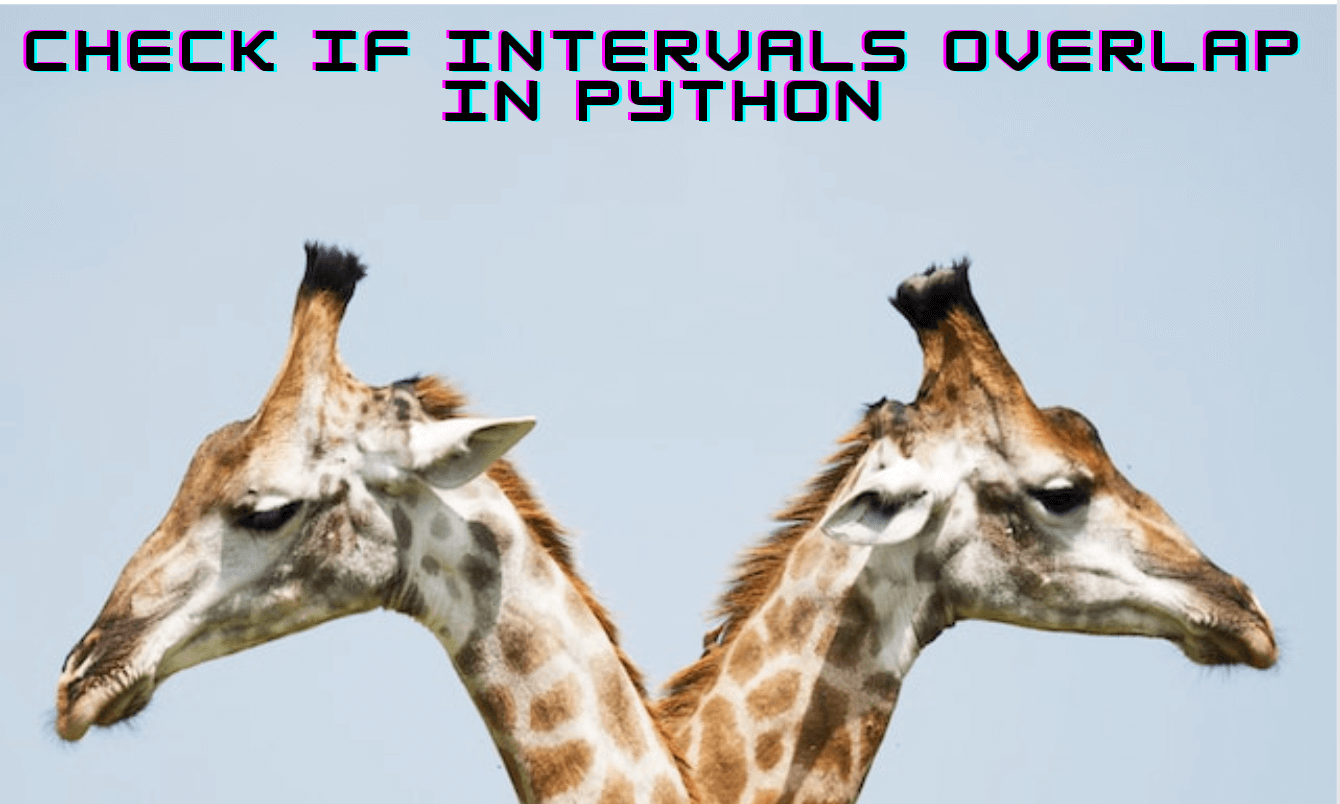
Intervals are a common data structure used in programming to represent ranges of values, such as time periods, numerical ranges, or geographical regions. While working with intervals, you may need to check if two intervals overlap or not. In this article, we will learn about intervals and we will see different ways to check if intervals overlap in Python.
To check if intervals overlap in Python, you can use a simple approach by comparing the start and end points of each interval. If the endpoint of the first interval is greater than the start point of the second interval, then there is an overlap.
What are intervals?
Intervals are sets of real numbers that include all the numbers between two given values. Intervals can be defined by their endpoints it can be inclusive or exclusive. For example, the interval [5,10] is a set of all real values from 5 to 10. In this interval, both endpoints 5 and 10 are included in the interval as denoted by square brackets. Whereas, interval (5,10) is a set of all real values between 5 and 10. Here, 5 and 10 are not included in the interval which means both endpoints are exclusive as denoted by round brackets or parentheses.
How to check if Intervals Overlap in Python?
In Python, there are various ways to check if intervals overlap. Some of them are given below:
- Using Interval.overlaps() Method
- Using Simple Comparison Operators
- Using the max and min Methods
Now, let’s see how to use these methods one by one to check if intervals overlap python or not.
Using Interval.overlaps() Method
To check if two intervals overlap in Python:
- Use Interval.overlaps() which is a built-in method in the pandas library to check whether two intervals overlap.
- Intervals having closed ends overlaps if there is some common point between them.
For example:
import pandas as pd
# Create two intervals
interval1 = pd.Interval(0, 5, closed='both') # [0, 5]
interval2 = pd.Interval(3, 8, closed='both') # [3, 8]
# Check if the intervals overlap
if interval1.overlaps(interval2):
print("Intervals overlap")
else:
print("Intervals do not overlap")
Output
Intervals overlap
In the above code snippet, Intervals [0,5] and [3, 8] overlap because they share values 3, 4 and 5. Here, two pd.Interval objects, interval1, and interval2 are created and overlaps() method is used to check if these intervals overlap. The overlap() method returns True if the two intervals overlap and False otherwise.
Let’s visualize this example:
0 1 2 3 4 5 6 7 8
|_______________| =============> interval1 [0, 5]
|______________| ========> interval2 [3, 8]
We can clearly see that both intervals share common points from 3 to 5.
Note: The closed parameter is used in the above example to create a closed interval (inclusive at both endpoints). On the other hand, if you want to create open intervals (exclusive at both endpoints) set the closed parameter as neither.
Let’s see the below example to understand how to do this:
import pandas as pd
interval1 = pd.Interval(3, 6, closed='neither') # (3, 6)
interval2 = pd.Interval(6, 8, closed='both') # [6, 8]
if interval1.overlaps(interval2):
print("Intervals overlap")
else:
print("Intervals do not overlap")
Output
Intervals do not overlap
In this example, intervals (3, 6) and [6, 8] do not overlap because interval (3, 6) contains points 4 and 5. Whereas, interval [6, 8] contains points 6, 7, and 8. We can observe, there is no common point between these two intervals.
Let’s visualize it:
3 4 5 6 7 8
|__| ===============> interval1 (3, 6)
|___| ========> interval2 [6, 8]
Note: By default, pd.Interval creates a closed interval, which includes both endpoints.
We can also create half-open intervals (inclusive at one endpoint and exclusive at the other) by setting the closed argument to ‘left‘ or ‘right‘.
Let’s see the below example:
import pandas as pd
interval1 = pd.Interval(3, 5) # [3, 5]
interval2 = pd.Interval(5, 8, closed= 'right') # (5, 8]
if interval1.overlaps(interval2):
print("Intervals overlap")
else:
print("Intervals do not overlap")Output
Intervals do not overlap
In this example, intervals [3, 5] and (5, 8] do not overlap because there is no common point.
Note: It is important to note that those intervals that only share an open endpoint do not intersect.
For example, the intervals (1, 5) and (5, 7) do not overlap, even though they share the endpoint 5. This is because 5 is an open endpoint for both intervals, and neither interval includes the value 5 itself.
Using Simple Comparison Operators
To check if two intervals [a,b] and [c,d] overlap in python:
- Compare their endpoints using the following condition:
If a <= d and b >= c then the intervals overlap.
For example, let’s consider two intervals (0, 5) and (3, 8) and check whether these intervals overlap by comparing their right and left endpoints.
interval_1 = (0, 5) # (0, 5)
interval_2 = (3, 8) # (3, 8)
if interval_1[0] <= interval_2[1] and interval_1[1] >= interval_2[0]:
print("Intervals overlap")
else:
print("Intervals do not overlap")
Output
Intervals overlap
We can observe both interval_1 and interval_2 overlap. Because the left endpoint, interval_1 (0) is less than the right endpoint of interval_2(8), and the right endpoint of interval_1 (5) is greater than the left endpoint of interval_2 (3). In other words, If one interval’s end point is greater than or equal to the other interval’s start point, and vice versa, the intervals overlap.
Using the max and min Methods
To check if two intervals overlap in Python:
- Use max and min methods to find the maximum left endpoint and the minimum right endpoint of the intervals, respectively.
- The intervals overlap if the maximum left endpoint is less than or equal to the minimum right endpoint.
Let’s see the below example to understand this:
interval1 = (0, 5) # (0, 5)
interval2 = (3, 8) # (3, 8)
if max(interval1[0], interval2[0]) <= min(interval1[1], interval2[1]):
print("Intervals overlap")
else:
print("Intervals do not overlap")
Output
Intervals overlap
In the above code, Intervals overlap. Because the maximum of left endpoints of both intervals 3 is less than the minimum of the right endpoints of both intervals which are 5.
Let’s change the intervals and see if intervals overlap.
interval1 = (10, 5) # (10, 5)
interval2 = (3, 30) # (3, 3)
if max(interval1[0], interval2[0]) <= min(interval1[1], interval2[1]):
print("Intervals overlap")
else:
print("Intervals do not overlap")
Output
Intervals do not overlap
In this example, intervals (10, 5) and (3, 3) do not overlap because the maximum of left endpoints 10 in both intervals is greater than the minimum of right endpoints 5.
Note: that these methods work for intervals defined by tuples, lists, or any other objects that support indexing. However, pd.Interval provides a convenient and consistent interface for working with intervals in data analysis and manipulation tasks and also supports a wide range of operations on intervals.
Conclusion
In this article, we have seen how to check if Intervals Overlap Python using Interval.overlaps() method, Simple Comparison Operators, and the max and min Methods.
Good Luck with our Learning !!
Related Topics:
os.path.join | Python os path join
Finding Factors of a Number in Python:
Coding Spell | Python Journey | About Us
- How To Find the Length of a List in Python - 16 October 2023
- Python Program to Swap Two Variables - 16 October 2023
- How to Check if a Variable is Null in Python - 14 October 2023
