AttributeError: ‘dict’ object has no attribute ‘append’
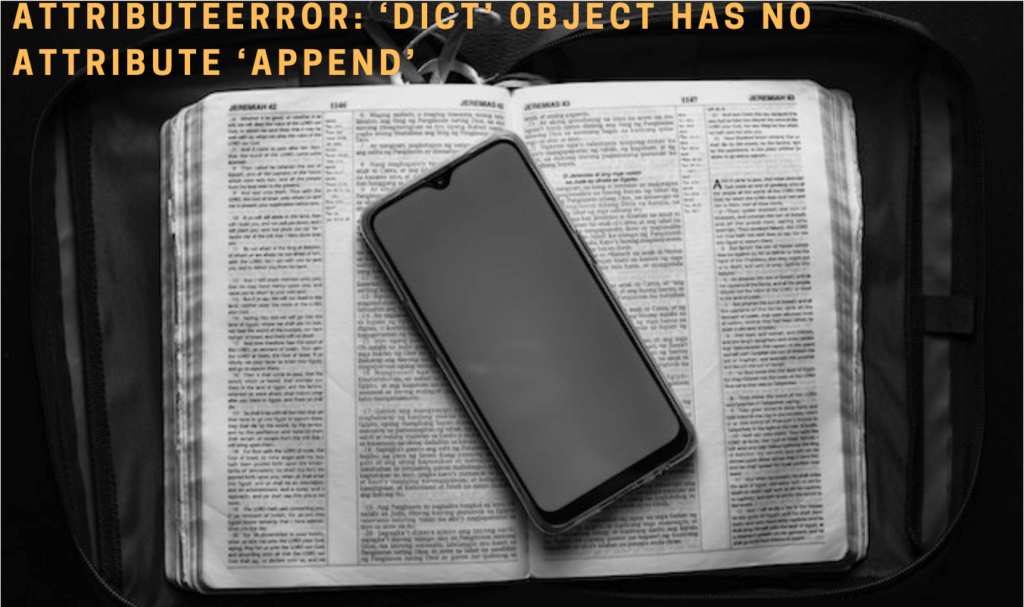
Have you ever encountered the ‘AttributeError: ‘dict’ object has no attribute ‘append’‘ error while working on a Python project? If so, don’t worry – you’re not alone! We will find out why this error occurs, and discover solutions including using a list or converting a dictionary to a list.
The ‘AttributeError: ‘dict’ object has no attribute ‘append” error occurs when attempting to use the append() method on a dictionary object in Python. Solutions include using a list or converting a dictionary to a list.
Introduction
Python is a powerful and versatile programming language that has become increasingly popular in recent years. One of the reasons for its popularity is its ease of use and flexibility. However, like any programming language, Python has its own set of challenges that developers need to overcome. One common issue that developers face is the AttributeError: ‘dict’ object has no attribute ‘append’. In this article, we will discuss this error and how to resolve it.
What is a Dictionary in Python?
In Python, a dictionary is an unordered collection of key-value pairs, where each key is unique. its store the data as a {key: value} structure and it is denoted as {}
dictionary={"name":"codingspell"}Check out the article “Learn Python Dictionary and How to Create a Nested dictionary?” to learn more about dictionary
Why does the AttributeError: ‘dict’ object has no attribute ‘append’ Error occur?
The AttributeError: ‘dict’ object has no attribute ‘append’ error occurs when a developer tries to use the ‘append’ method on a dictionary object. This error occurs because dictionaries in Python do not have an ‘append’ method. Instead, dictionaries have a ‘keys’ method that returns a list of all the keys in the dictionary.
Example: To replicate the Error
dictionary = {"key": "value"}
dictionary.append("new_value")Output:
AttributeError: 'dict' object has no attribute 'append' Process finished with exit code 1
How to Resolve the AttributeError: ‘dict’ object has no attribute ‘append’ Error?
There are several ways to resolve the AttributeError: ‘dict’ object has no attribute ‘append’ error.

1. Using a Square bracket to insert a key value into the dictionary
Instead of using append as it is not supported in the dictionary, We can use a square bracket to add values as key-value to the dictionary itself
Example:
# Create a dictionary
dictionary = {'name': 'John', 'age': 30}
dictionary['gender']='male'
print(dictionary)Output:
{'name': 'John', 'age': 30, 'gender': 'male'}
Process finished with exit code 0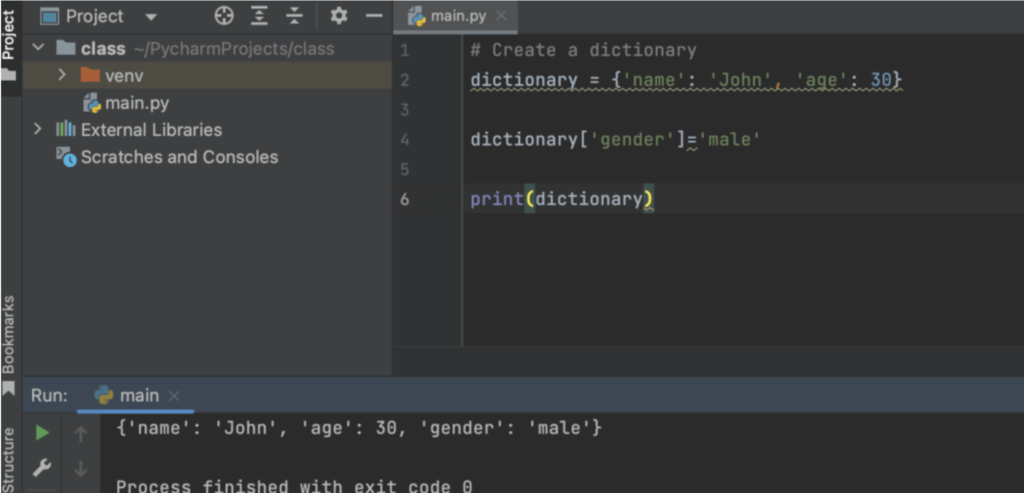
2. Convert the dictionary into a list
We can resolve the issue by converting the dictionary into a list. Developers can do this by using the ‘items’ method, which returns a list of key-value pairs in the dictionary. Once the dictionary is converted into a list, developers can use the ‘append’ method to add elements to the list.
Example:
# Create a dictionary
dictionary = {'name': 'John', 'age': 30}
# Convert the dictionary into a list
my_list = list(dictionary.items())
# Add elements to the list using the append method
my_list.append(('gender', 'Male'))
# Print the updated list
print(my_list)
Output:
[('name', 'John'), ('age', 30), ('gender', 'Male')]
Process finished with exit code 0

In this example, we first create a dictionary called ‘dictionary’. We then convert this dictionary into a list using the ‘items’ method. Next, we use the ‘append’ method to add a new key-value pair to the list. Finally, we print the updated list.
3. Create a new list object and append the dictionary values
In this solution, We can create a new list object and append the dictionary values to the list using the append() method.
Example
# create a dictionary
dictionary = {'name': 'Tom', 'age': 32}
# create a new list object
my_list = []
# append the dictionary values to the list
for key in dictionary:
my_list.append(dictionary[key])
# add elements to the list using the append method
my_list.append('Male')
# print the updated list
print(my_list)Output:
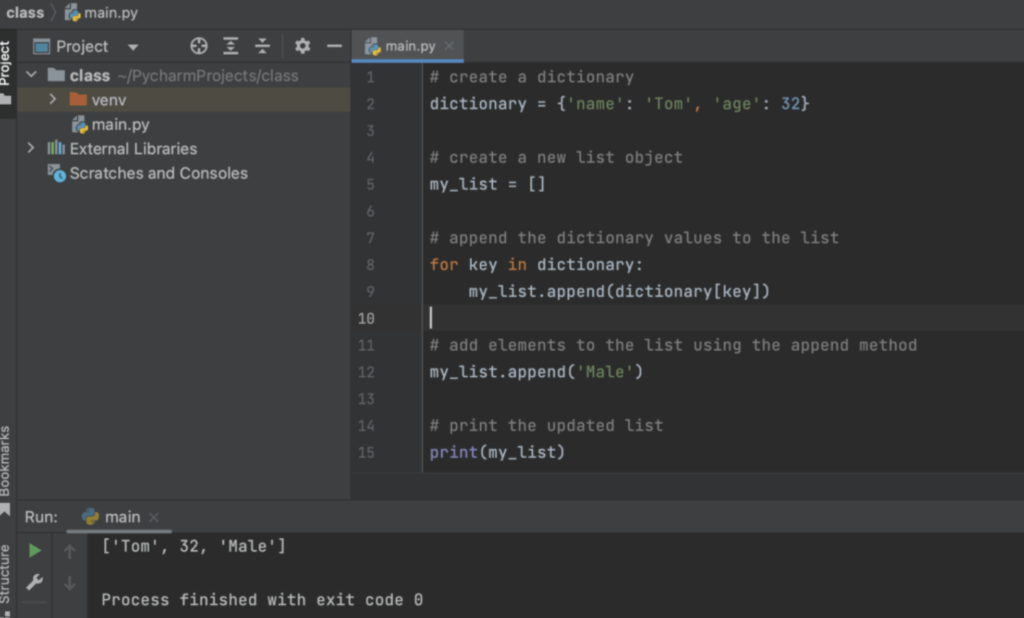
['Tom', 32, 'Male'] Process finished with exit code 0
In this code snippet, we first create a dictionary called dictionary. Next, we create a new list object called my_list. We then use a for loop to iterate through each key in the dictionary and append its corresponding value to the list using the append() method. Finally, we add a new value to the list using the append() method and print the updated list.
Conclusion
The AttributeError: ‘dict’ object has no attribute ‘append’ error is a common error that occurs when developers try to use the ‘append’ method on a dictionary object. This error occurs because dictionaries in Python do not have an ‘append’ method.
However, We use multiple ways to resolve the issue, and it’s your choice to select the solution that is suitable for your use-case
Good Luck with your Learning!
Related Topics:
Python was not found; run without arguments to install from the Microsoft Store
Python Create Directory If It Doesn’t Exist
- How to Fix – TypeError: only size-1 arrays can be converted to Python scalars - 16 October 2023
- How to Implement d’wave qbsolv in Python - 16 October 2023
- Resolve Javascript error: ipython is not defined - 15 October 2023
