AttributeError: ‘dict’ object has no attribute ‘has_key’
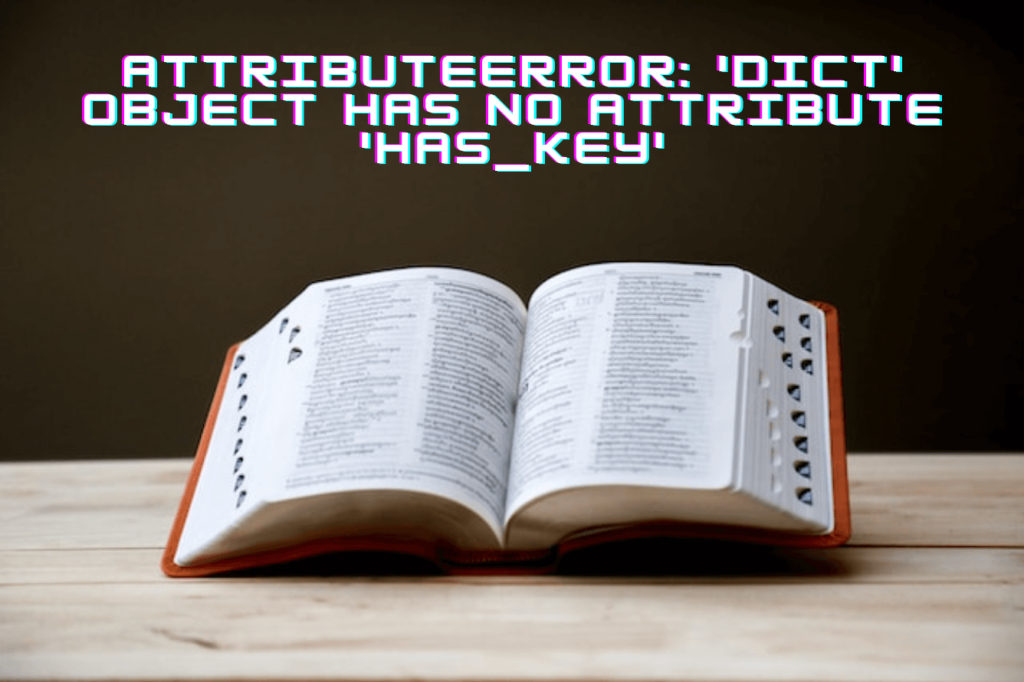
It seems you have encountered an error message in Python that reads AttributeError: ‘dict’ object has no attribute ‘has_key’ :-). In this article, we will see what a dictionary is in Python, what causes this error, and the ways to fix it. We’ll also look at an alternative solution to avoid this error.
The ‘AttributeError: ‘dict’ object has no attribute ‘has_key” error occurs when you use the outdated ‘has_key()’ method to check for keys in a dictionary in Python 3.x. It is fixed by using ‘in’ keyword or ‘get()’ method instead of ‘has_key()’.
Introduction
Python is a versatile programming language that allows developers to work with a variety of data structures. One such structure is a dictionary, which is used to store key-value pairs. However, sometimes when working with dictionaries, developers may encounter the ‘AttributeError: ‘dict’ object has no attribute ‘has_key” error message. In this article, we’ll explore what a dictionary is in Python, what causes this error, and how to fix it.
What is a Dictionary in Python?
In Python, a dictionary is an unordered collection of key-value pairs, where each key is unique. Dictionaries are used in place of lists when working with large amounts of data. It stores the data as a {key: value} structure and it is denoted as {}
dictionary={"name":"Learn"}Check out the article “Learn Python Dictionary and How to Create a Nested dictionary?” to know more about dictionary
Why does the ‘AttributeError: ‘dict’ object has no attribute ‘has_key” Error occur?
The ‘AttributeError: ‘dict’ object has no attribute ‘has_key” error message is thrown when we attempt to use the has_key() method on a dictionary in Python 3.x. This method was removed from the language in favor of the more intuitive in keyword. If we attempt to use the has_key() method, We will see the ERROR message
Example
dictionary = {'name': 'Richie', 'age': 19}
# AttributeError: 'dict' object has no attribute 'has_key'
if dictionary.has_key('age'):
print('Key in dictionary')Output:
AttributeError: 'dict' object has no attribute 'has_key' Process finished with exit code 1
This error occurs because the has_key() the method is not a valid method for dictionaries in Python 3.x. If we want to check if a key exists in a dictionary, we should use the in or get a keyword instead.
Reference

How to Fix the Error
There are several ways to fix the “AttributeError: ‘dict’ object has no attribute ‘has_key’” error
Using in keyword
To fix the ‘AttributeError: ‘dict’ object has no attribute ‘has_key” error, we simply need to replace the has_key() method with the in keyword.
Example
dictionary = {'name': 'Richie', 'age': 19}
if 'name' in dictionary:
print('Found key: name')
else:
print('key:name not found.')Output
Found key: name Process finished with exit code 0
In this example, we’re using the in keyword to check if the key ‘name‘ exists in the dictionary dictionary. If the key exists, we print ‘Found key: name‘, otherwise we print ‘key:name not found‘.
Reference
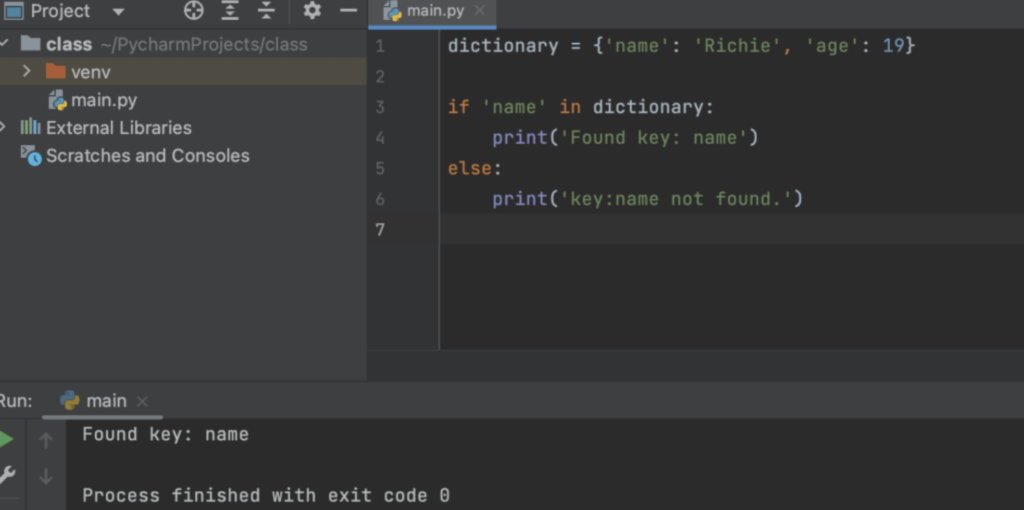
Using get() method
We can use the get() method instead of has_key(). The get() method returns the value of a key in a dictionary if the key exists, otherwise, it returns None.
Example
dictionary = {'name': 'Richie', 'age': 19}
if dictionary.get('name') is not None:
print('Found key: name')
else:
print('key:name not found.')
Output
Found key: name Process finished with exit code 0
In this example, we are using the get() method to check if the key ‘name‘ exists in the dictionary dictionary. If the key exists and has value, get() will return the value and the if statement will evaluate as True. If the key doesn’t exist, get() will return None, and the if statement will evaluate to False.
Reference
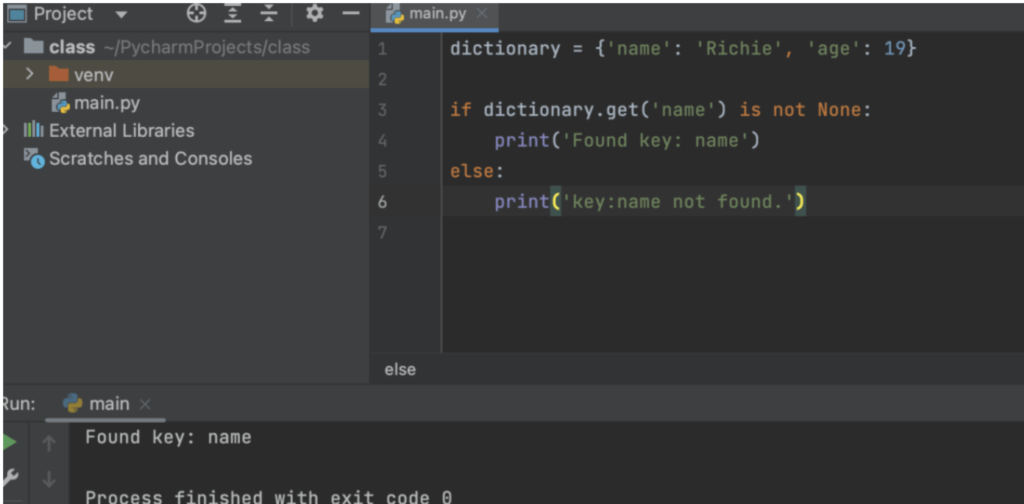
NOTE: While using get() is a valid solution to avoid the has_key() error, it’s important to keep in mind that the in keyword is generally considered more Pythonic and readable and should be used when checking if a key exists in a dictionary.
Conclusion
The ‘AttributeError: ‘dict’ object has no attribute ‘has_key” error is a common error that occurs when attempting to use the has_key() method on a dictionary in Python 3. x. To fix the error, we simply need to replace has_key() it with the in keyword or get method.
Remember that dictionaries are an incredibly powerful data structure in Python, and understanding how to work with them effectively will make your code more efficient and easier to read.
Good Luck with your Learning !!
Related Article:
AttributeError: ‘dict’ object has no attribute ‘append’
Difference between fetchone and fetchall in Python
Python was not found; run without arguments to install from the Microsoft Store
- How to Fix – TypeError: only size-1 arrays can be converted to Python scalars - 16 October 2023
- How to Implement d’wave qbsolv in Python - 16 October 2023
- Resolve Javascript error: ipython is not defined - 15 October 2023
