AttributeError: ‘DataFrame’ object has no attribute ‘append’
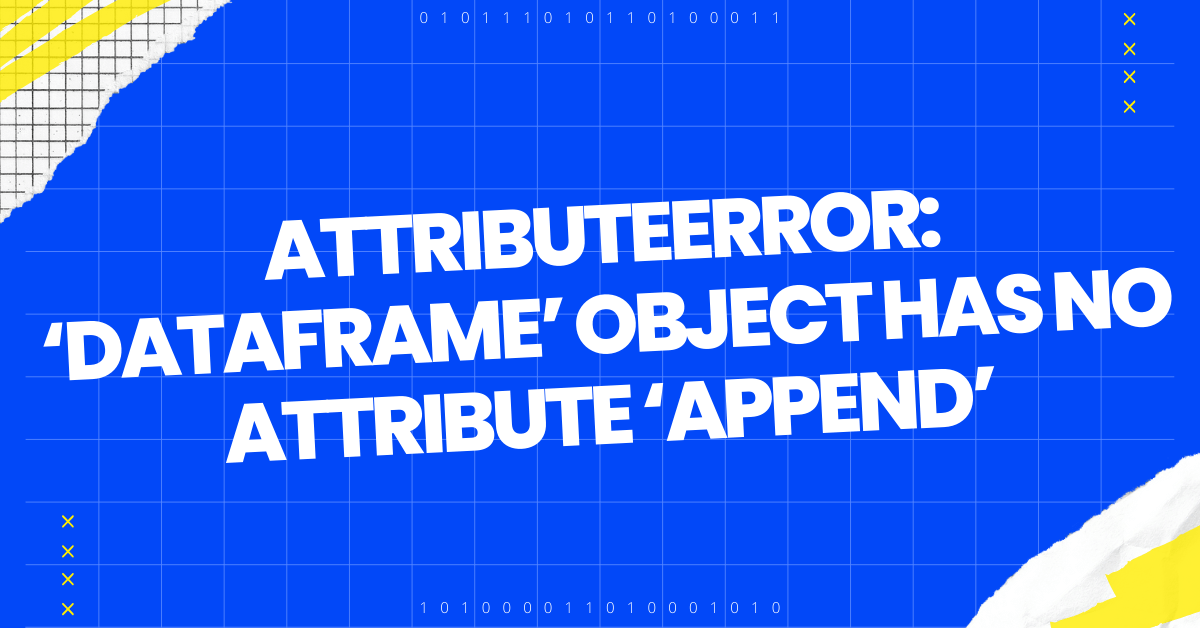
In Pandas version 2.x, the append() method was deprecated, causing users to face the “AttributeError: ‘DataFrame’ object has no attribute ‘append'” error.
This article aims to provide a comprehensive understanding of this error, detailing why it occurs and how it can be effectively resolved. So, let’s dive deeper into understanding Pandas, DataFrames, and alternative solutions to the append method.
Understanding the Pandas Library
Before we get into the nitty-gritty of the error message, it’s essential to have a foundational understanding of the Pandas library and its utilities.
Quick Overview of Pandas
Pandas, a prominent Python library favored for data manipulation and analysis, offers potent data structures such as Series and DataFrame, alongside a plethora of functions tailored for data cleansing and transformation. It significantly simplifies handling intricate datasets, enabling tasks like filtering, merging, and aggregating data to be executed seamlessly.
Delving Deeper into Pandas DataFrame
A DataFrame is a fundamental data structure in Pandas, providing a 2D tabular data layout that organizes data into rows and columns, akin to a spreadsheet. This representation facilitates powerful operations for data manipulation, analysis, and cleansing.
Creating a DataFrame: A Basic Example
To help beginners get started, here’s a simple example of how to create a DataFrame using Pandas:
import pandas as pd
# Create a dictionary to hold your data
data = {'Name': ['Learn', 'Knowledge', 'Base'],
'Age': [25, 30, 35],
'City': ['LA', 'LV', 'PR']}
# Create a DataFrame from the dictionary
df = pd.DataFrame(data)
# Display the DataFrame
print(df)Upon running the script, the output will be:
Name Age City
0 Learn 25 LA
1 Knowledge 30 LV
2 Base 35 PRThis simple script demonstrates the initial steps to working with data in Pandas, ushering us into the world of data analysis with Python.
Unraveling the AttributeError
With the basics covered, it’s time to delve into the core of the issue — the mysterious AttributeError that occurs while attempting to append two DataFrames using the append() method.
Why Does This Error Occur?
In previous versions of Pandas, specifically versions lesser than 2.x (for instance, version 1.5.3), employing the append method would provoke a warning message, cautioning that the method was deprecated and would be removed in future releases.
However, as of Pandas version 2.x, this warning has turned into a reality, with the method being completely removed, leading to the occurrence of the error message when attempting to use append().
Error Message Detail
Attempting to utilize the append() method now results in the following error message:
return object.__getattribute__(self, name)
^^^^^^^^^^^^^^^^^^^^^^^^^^^^^^^^^^^
AttributeError: 'DataFrame' object has no attribute 'append'. Did you mean: '_append'?How to Identify Your Pandas Version
Identifying the version of Pandas you are using is vital to avoid encountering deprecated method errors. Here is how you can check your Pandas version:
Using the Command Line Interface (CLI)
Execute the command % pip show pandas in your CLI to display details about your Pandas installation, including the version.
In PyCharm IDE
If you are using PyCharm IDE, navigate through Pycharm -> preferences -> python interpreter -> Search "pandas" to check your Pandas version.
Replicating the Issue
To grasp the full extent of this issue, one might want to replicate it using the following steps:
- Install the latest version of Pandas with the command
pip install pandas==2.0.2. - Run the below script which attempts to append two DataFrames using the deprecated
append()method:
import pandas as pd
df1 = pd.DataFrame({'Name': ["Learn", "Share"], 'Country': ["US", "UK"]})
df2 = pd.DataFrame({'Name': ["Python", "pip"], 'Country': ["CA", "IR"]})
result = df1.append(df2)
print(result)Upon execution, the dreaded AttributeError will manifest, confirming the removal of the append() method in Pandas 2.x.
Solving the AttributeError
Now that we have explored the problem, it’s time to navigate towards a solution. Fortunately, we are not without alternatives.
Utilizing the Concat Function
With the removal of the append() method, the Pandas development team recommends using the concat() function as a more versatile and powerful alternative.
Important Note on Compatibility
Before delving into examples, it is imperative to note that the concat() method was introduced in version 0.19.0 of Pandas. Using it in versions below 0.19.0 will spur another error.
Implementing the Concat Function
To merge or concatenate DataFrames in the newer Pandas versions, use the following script:
import pandas as pd
df1 = pd.DataFrame({'Name': ["Learn", "Share"], 'Country': ["US", "UK"]})
df2 = pd.DataFrame({'Name': ["Python", "pip"], 'Country': ["CA", "IR"]})
result = pd.concat([df1, df2])
print(result)The output will exhibit a successful concatenation of df1 and df2:
Name Country
0 Learn US
1 Share UK
0 Python CA
1 pip IRAdvanced Concatenation Options
Besides simply concatenating two DataFrames, the concat() function offers a wide range of parameters to customize the concatenation process to fit various needs, including altering the axis of concatenation, handling indexes, and more. It is encouraged to explore the rich functionality that the concat() method offers to maximize its utility in your data analysis tasks.
Conclusion
In the fast-paced world of programming, keeping up with changes and updates to libraries and methods is crucial to maintaining a smooth workflow. The removal of the append() method in Pandas version 2.x posed a stumbling block for many, but with the introduction of the more potent concat() function, developers are equipped with an even more versatile tool for data manipulation and analysis.
Understanding the changes and adopting the recommended methods, such as replacing append() with concat(), can not only resolve the AttributeError but also enhance your data handling capabilities, ushering in a new era of efficient and effective data analysis with Pandas.
As we wrap up, it is hoped that this guide has illuminated the path to overcoming the “DataFrame object has no attribute append” error, empowering you to continue your data analysis journey with renewed vigor and confidence.
Happy coding and good luck with your learning journey!
Read More:
1: Random Word Generator Python
3: Factors of a Number in Python
4: Error: Legacy-Install-Failure
- How To Find the Length of a List in Python - 16 October 2023
- Python Program to Swap Two Variables - 16 October 2023
- How to Check if a Variable is Null in Python - 14 October 2023
