Fix – ImportError: cannot import name force_text from django.utils.encoding

The error message importerror: cannot import name force_text from django.utils.encoding typically occurs when the code is trying to import the force_text function from django.utils.encoding, but the function cannot be found. This article walks you through the reasons behind this error and also solutions to this error.
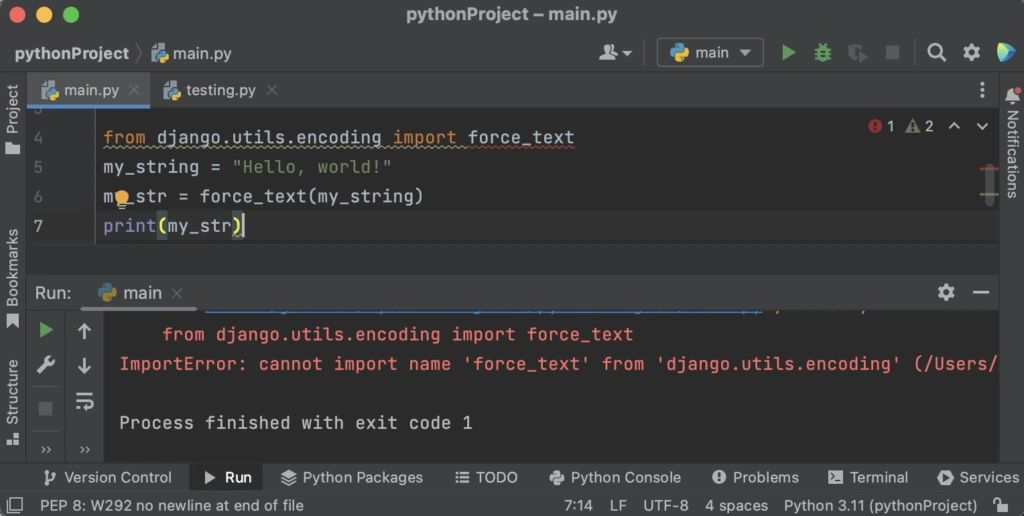
Why does importerror: cannot import name force_text from django.utils.encoding Occure and How to fix it?
There are various reason behind this error some of them are as follow:
Reason1: Function force_text is Removed
The importerror: cannot import name force_text from django.utils.encoding occurs in Python when we try to import force_text function in the Django framework from django.utils.encoding module which no longer exists. First, let’s understand what django.utils.encoding do.
The django.utils.encoding module in Django provides utility functions for encoding and decoding strings. It provides functions to handle string conversions between different encodings and to ensure that strings are in a specific format. For example:
from django.utils.encoding import force_text my_string = "Hello, world!" my_str = force_text(my_string) print(my_str)
Output:
ImportError: cannot import name 'force_text' from 'django.utils.encoding' (C:\Users\DELL\anaconda3\lib\site-packages\django\utils\encoding.py)
In this example, force_text is imported from django.utils.encoding module and used to encode the my_string variable.
Solution:
To fix this error use the force_str function in place of force_text. The force_text was one of the functions used in this module to encode an object to a Unicode string. It was removed in Django 4.0 as part of the ongoing effort to simplify the codebase. It was deprecated in Django 3.1 and replaced with the more generic force_str function.
Let’s check the Django version installed on my system:
import django
print(django.VERSION)
Output
(4, 2, 1, 'final', 0)
We can observe, a tuple is returned. o. Here, (4, 2, 1) means Django version 4.2.1. Now, you may understand the reason for the error raised above. Because the force_text function was removed from the start of Django 4.0. Consider the below example to see how to fix this error.
from django.utils.encoding import force_str my_string = "Hello, world!" my_str = force_str(my_string) print(my_str)
Output:
Hello, world!
In this example, the force_str function is used in Django instead of force_text. The function is similar to the deprecated force_text function, but it is more flexible and can handle both Unicode and byte strings.
Another possible solution is to downgrade the Django version lower than Django 4.0 using the given command:
pip install 'django<4' --force-reinstall
After installing this run the code again, it will run without any error.
Note: Downgrading the Django version is not recommended. Because advanced versions have more efficient and better features and functionalities. You can use other any solution discussed below.
Reason 2: Module Import Issue
There might be a problem with the import of the entire module.
Solution:
If you need to support multiple versions of Django, use conditional imports to check for the availability of force_text and import force_str if it is not available. Here’s an example:
try:
from django.utils.encoding import force_text
except ImportError:
from django.utils.encoding import force_str as force_text
Another possible solution to fix this error is to update settings.py. In Django 4.0 or above add the below code snippet at the beginning of settings.py
import django
from django.utils.encoding import force_str
django.utils.encoding.force_text = force_str
After adding this code snippet save the settings.py file and rerun the code example it will run without any error.
Reason 3: Misspelled Function Name
Make sure that you have spelled the function name correctly in the code. The function name is case-sensitive, so force_textand Force_Text are not the same thing.
Solution:
To fix this error, check the spelling of the function name as Python will not be able to find it, and you will see the ImportError.
Reason 4: Conflict with Other Package
Another possible reason for this error is a conflict with the other package. If you are using a third-party package or library that relies on the deprecated force_text function (e.g. Django Smart Selects and djangorestframework-simplejwt ) you may encounter this error.
Solution:
Upgrading all packages in your environment can be a useful solution to fix the IImportError: cannot import name force_text from django.utils.encoding error in Django because of the compatibility issue between different packages or versions.
Follow these steps to upgrade all packages in your environment:
- Use pip to upgrade all packages: Once your virtual environment is activated, you can use pip to upgrade all packages in your environment. Run the following command:
pip install --upgrade pip
pip freeze --local | grep -v '^\-e' | cut -d = -f 1 | xargs -n1 pip install -U
The first command upgrades pip to the latest version and the second command upgrades all packages in your environment to their latest versions.
- Restart Django project: Once the packages are upgraded, restart your Django project to ensure that the changes take effect.
After upgrading all packages in the environment, the error ImportError: cannot import name force_text from django.utils.encoding will be removed. However, it’s important to note that upgrading packages can sometimes introduce new issues or incompatibilities, so it’s a good idea to test your project thoroughly after upgrading.
Conclusion:
In conclusion, the ImportError: cannot import name ‘force_text’ from ‘django.utils.encoding‘ error can be caused by a variety of factors, including outdated versions of Django and other packages and incorrect import statements. I hope after using the above solutions you will be able to resolve this error.
Read More:
How to Send SMS Text Messages Using Python
TypeError: method() takes 1 positional argument but 2 were given
TypeError: list indices must be integers or slices not tuple
What is the difference between print and return in Python?
Coding Spell | Python Journey | About Us
- How To Find the Length of a List in Python - 16 October 2023
- Python Program to Swap Two Variables - 16 October 2023
- How to Check if a Variable is Null in Python - 14 October 2023
